In today’s data-driven world, businesses depend on efficient data management systems to ensure their information is safe, accessible, and recoverable. A NSBS: Design of a Network Storage Backup Systemis vital in safeguarding data, ensuring that backups are reliable, secure, and easy to recover in the event of a failure. This article explores key elements of designing a network storage backup system, from essential components to backup strategies and best practices.
Introduction to Network Storage Backup Systems (NSBS)
A NSBS: Design of a Network Storage Backup Systemis a method of creating copies of critical data on a networked storage platform, making it accessible from various devices. This solution ensures that, if data is lost due to hardware failure, cyberattacks, or human error, it can be recovered quickly. NSBS plays a vital role in disaster recovery, business continuity, and protecting against unforeseen disruptions. With data growing at an unprecedented rate, businesses must invest in reliable and scalable systems to protect their valuable assets.
Key Concepts of Network Storage Backup Systems
Understanding the core concepts of network storage backup systems (NSBS) is key to designing an effective solution. Network-attached storage (NAS) is commonly used for simple, centralized file storage, allowing multiple users to access and share files across a network. For larger enterprises, storage area networks (SAN) are preferred. SAN offers high performance, scalability, and the ability to integrate with larger infrastructure. While NAS is ideal for small businesses, SAN is better suited for enterprises with vast data storage needs.
Importance of Designing an Efficient Network Storage Backup System
An effective NSBS design is essential for ensuring data protection and minimizing downtime. Poorly designed backup systems can result in slow recovery times and even permanent data loss. By defining key objectives such as recovery time objectives (RTO) and recovery point objectives (RPO), businesses can ensure their backup system is aligned with their operational requirements. A thoughtful design leads to increased efficiency, better data management, and a higher level of security, allowing businesses to react quickly during emergencies.
Components of a Network Storage Backup System
A reliable NSBS: Design of a Network Storage Backup Systemincludes several critical components. These include storage devices, backup software, network infrastructure, and backup servers. Together, these elements ensure that data is backed up securely and can be restored quickly when needed. Each component plays a vital role in the backup process, from storing data to managing backup schedules and ensuring smooth data transfer across the network.
Storage Devices
Storage devices such as NAS and SAN are integral to an NSBS design. NAS offers affordable, centralized storage for small to medium-sized businesses, while SAN provides fast, high-capacity storage for larger organizations. By choosing the appropriate device based on data volume and access speed, businesses can ensure that their backup system operates efficiently and scales as needed.
Backup Software
Backup software helps automate the backup process, ensuring consistency and minimizing the risk of human error. The software can schedule backups, monitor data integrity, and manage the recovery process. Features like data compression, encryption, and deduplication help optimize storage and enhance security. Backup software is the backbone of an efficient NSBS, automating tasks and ensuring that the right data is backed up at the right time.
Network Infrastructure
The network infrastructure facilitates communication between the backup system’s components. A robust network ensures that data can be transferred quickly between storage devices, backup servers, and other devices. High bandwidth and low latency are key factors that impact the performance of the system. By optimizing the network, businesses can ensure their backup processes are fast and reliable.
Backup Servers
Backup servers manage the backup tasks by controlling the data flow, scheduling backups, and restoring data when necessary. These servers need to be fast and capable of handling large volumes of data. A properly configured backup server ensures minimal downtime and quick access to backup data during an emergency.
Planning and Requirements Gathering for NSBS Design
The first step in designing an NSBS is planning. This involves identifying the data that needs to be backed up, defining RTO and RPO, and estimating future growth. By gathering these requirements, businesses can tailor the backup system to meet their specific needs. Understanding data criticality ensures that essential files are prioritized, and scalability allows the system to grow as the business expands.
Types of Backup in NSBS Design
There are several types of backups that businesses can choose for their network storage backup system (NSBS). Each type offers different advantages in terms of speed, storage space, and recovery time.
Full Backup
A full backup captures an exact copy of all selected data. While this method requires more storage space and takes longer to complete, it simplifies recovery, as all data is stored in one place. Full backups are typically scheduled on a weekly or monthly basis, with other backups filling in between.
Incremental Backup
An incremental backup only backs up data that has changed since the last backup, whether it was a full or incremental backup. This method is more efficient in terms of time and storage, as it only focuses on newly modified files. However, the recovery process can be slower, as each backup in the chain needs to be restored in sequence.
Differential Backup
Differential backups capture all changes made since the last full backup, making them faster to restore compared to incremental backups. While differential backups are more space-efficient than full backups, they tend to grow larger over time. They provide a good balance between recovery speed and storage usage.
Also Read: Gmail Gina Villar San Francisco
Backup Strategies for NSBS
A robust backup strategy ensures data protection and quick recovery. Several strategies, including on-site, off-site, and cloud-based backups, can be used to create a reliable backup system.
On-site vs Off-site Backups
On-site backups store data locally, which provides fast access in the event of a failure. However, on-site backups are vulnerable to physical disasters like fires or theft. Off-site backups, such as those stored in a remote data center or the cloud, provide additional security by safeguarding data from local disasters. Combining both strategies often provides the best protection, ensuring data is safe regardless of what happens on-site.
Cloud-Based Backups
Cloud-based backups have become increasingly popular for businesses of all sizes. With the ability to scale, high reliability, and secure storage, cloud backup solutions like Amazon S3 and Microsoft Azure allow businesses to store data remotely. Cloud backups also offer flexibility, as they can be accessed from anywhere with an internet connection, making them ideal for businesses with multiple locations.
Hybrid Backup Solutions
A hybrid backup solution combines both on-site and cloud-based backups, offering the advantages of both strategies. Critical data can be backed up locally for fast recovery, while less critical data is stored off-site for added protection. This approach ensures redundancy and minimizes the risk of data loss.
Data Deduplication in Network Storage Backup Systems
Data deduplication is a process that eliminates duplicate copies of data, reducing storage requirements. By identifying and storing only unique pieces of data, businesses can save storage space and reduce backup time. This technique is especially useful in large-scale environments where data duplication is common, such as email systems and virtualized environments.
Encryption and Security in NSBS Design
Security is a top concern when designing a network storage backup system (NSBS). Encryption ensures that data is protected during transfer and storage. Businesses should use strong encryption methods like AES-256 to safeguard their backup data. Implementing strong access control mechanisms and multi-factor authentication further enhances security by restricting unauthorized access to backup systems.
Compression Techniques in NSBS
Data compression helps reduce the amount of storage required for backup data. By using compression algorithms, such as gzip and zip, businesses can store more data in less space, thus improving backup efficiency. Compressed data also transfers more quickly over the network, helping to minimize backup windows and reduce the impact on network performance.
Designing Redundancy and Fault Tolerance into NSBS
Redundancy and fault tolerance are key elements of a well-designed NSBS. Techniques like RAID (Redundant Array of Independent Disks) and replication ensure that backup data is safe, even if part of the system fails. RAID configurations such as RAID 1 or RAID 5 provide mirroring or striping with parity, while replication creates copies of data across multiple locations, enhancing the reliability and availability of backups.
Backup Scheduling and Automation in NSBS
Backup scheduling and automation are essential for ensuring that data is consistently backed up without manual intervention. Automated backup systems ensure that backups are completed on time and are not forgotten. Scheduling backups during off-peak hours minimizes the impact on network performance and ensures that business operations are not disrupted.
Network Bandwidth Considerations in NSBS Design
Network bandwidth plays a crucial role in the efficiency of a network storage backup system (NSBS). Sufficient bandwidth ensures that data can be transferred quickly between backup devices and storage systems. By optimizing network performance through techniques like traffic prioritization and bandwidth management, businesses can minimize backup windows and reduce the strain on their network during backup processes.
Monitoring and Management of Network Storage Backup Systems
To maintain an effective NSBS, it’s important to continuously monitor and manage the system. Monitoring tools track the health of backup operations, providing real-time alerts if any issues arise. Regularly reviewing backup logs and conducting recovery tests ensures that the system remains reliable and that backup data is always ready for restoration.
Challenges in Designing a Network Storage Backup System
Designing a NSBS: Design of a Network Storage Backup Systeminvolves overcoming several challenges. These include dealing with data growth, maintaining fast recovery times, and ensuring cost efficiency. Scalability is essential for handling increasing data volumes, while recovery speed is critical to minimize downtime during system failures. Businesses must balance these factors while keeping costs under control, often by selecting hybrid solutions that offer flexibility and scalability.
Case Study: Successful Implementation of NSBS
A case study can provide valuable insights into the successful implementation of an NSBS. For example, a company might combine on-site RAID arrays for quick access to critical data and cloud-based backups for additional security. This hybrid approach allows the business to benefit from the speed of on-site backups and the disaster recovery capabilities of off-site storage. Regular testing and monitoring ensure that the backup system is reliable and ready for use in case of a disaster.
Conclusion
Designing a NSBS: Design of a Network Storage Backup Systemis a complex but essential task for businesses that rely on data. By considering the key components, backup strategies, and security measures discussed in this article, companies can create a system that meets their needs. Proper planning, coupled with a reliable design and ongoing management, ensures that data is always protected, recoverable, and ready for use when needed.