The Jtech 44W laser is a versatile tool widely used for cutting, engraving, and etching materials such as wood, plastic, and even metals. In woodworking, laser cutting is especially valuable for its precision, allowing intricate designs to be cut cleanly and efficiently. With increasing interest in laser cutting for personal projects, small businesses, and industrial applications, choosing the right settings for each material becomes crucial to achieve professional results. This guide focuses on the JTech 44W Laser 1/4 Inch Plywood Cut Settings, offering detailed instructions to help you get clean, accurate cuts without damaging your materials.
Correct laser settings are essential to the success of any cutting project, especially with materials like plywood, where the wood’s thickness and composition can affect the final output. The JTech 44W Laser 1/4 Inch Plywood Cut Settings are vital to achieving optimal results. The Jtech 44W laser is a powerful device, but its efficiency depends on setting the right balance between power, speed, and focus. This guide will explore those settings, focusing on the optimal configuration for 1/4 inch plywood, and how to adjust them based on specific needs.
Understanding Laser Power: The Basics
Laser power refers to the energy a laser cutter emits to cut through materials. It plays a fundamental role in determining how deep or clean your cuts will be. For the Jtech 44W laser, power is measured in watts, with higher wattage indicating more cutting capability. However, higher power doesn’t always translate to better results, especially when working with delicate materials like plywood. Balancing power with speed and other settings is key to achieving smooth, precise cuts.
The relationship between power and speed is crucial in laser cutting. Too much power can scorch the wood, leaving unwanted burn marks, while too little power may result in incomplete cuts. For 1/4 inch plywood, the goal is to use enough power to cut through the material in one or two passes without causing excessive heat damage. Understanding how to control the Jtech 44W’s power settings will ensure that you can achieve the desired results without compromising the quality of your work.
Importance of Proper Cut Settings for 1/4 Inch Plywood
Cutting 1/4 inch plywood with a laser may seem straightforward, but the wood’s thickness and composition introduce specific challenges. Plywood consists of multiple layers of wood veneer glued together, which can lead to inconsistencies in the cutting process. The grain direction, glue layers, and the density of the wood all play a role in how the laser interacts with the material. Therefore, using improper cut settings can lead to problems such as uneven cuts, charred edges, and wasted material.
Proper cut settings are essential for achieving clean, smooth cuts in 1/4 inch plywood. The Jtech 44W laser’s power, speed, and focus must be fine-tuned to match the material’s characteristics. Additionally, variations in plywood quality—such as softwood versus hardwood plywood—may require further adjustments. This guide will delve into these factors and offer recommended settings to help you get the best possible results when cutting 1/4 inch plywood.
Key Factors in Jtech 44W Laser Cut Settings
When cutting 1/4 inch plywood with the Jtech 44W laser, three key factors come into play: power, speed, and focus. Each of these settings has a significant impact on the quality and efficiency of your cuts.
- Power Settings: Power refers to the laser’s energy output. For 1/4 inch plywood, a moderate power setting ensures that the laser cuts through the material without burning it. High power can cause scorching, while low power may leave incomplete cuts.
- Speed Settings: Speed controls how quickly the laser moves across the material. A slower speed allows the laser to penetrate deeper into the wood, but it also increases the risk of burning. Faster speeds reduce burn marks but may result in incomplete cuts if the power is too low.
- Focus Settings: Focus determines how concentrated the laser beam is at a specific point. Keeping the laser in proper focus ensures that the beam is sharp and precise, allowing for clean cuts. Improper focus can cause jagged edges or incomplete penetration.
By balancing these factors, you can achieve the perfect combination of speed, power, and focus to cut through 1/4 inch plywood with precision.
Recommended Cut Settings for 1/4 Inch Plywood with Jtech 44W
To achieve optimal cuts on 1/4 inch plywood with the Jtech 44W laser, recommended settings typically involve a moderate power level, slower speed, and precise focus. Here’s a general guideline for starting settings:
- Power: 60-70% of the Jtech 44W laser’s capacity.
- Speed: 10-15 mm/s, allowing the laser enough time to penetrate the wood without scorching it.
- Focus: The laser should be focused at the surface or slightly below the top layer of the plywood to ensure even cuts.
These settings can vary based on the type of plywood and the desired finish. For example, if you’re cutting hardwood plywood, you might need to increase power slightly. On the other hand, if you want to avoid burn marks, reducing the power and increasing speed could help. Always test your settings on scrap pieces before starting your final project.
Optimizing Laser Speed for Efficient Plywood Cutting
Speed is one of the most important settings when cutting plywood with a laser. Slower speeds allow the laser more time to cut through the material, but they also increase the risk of burn marks and charred edges. Conversely, faster speeds reduce the likelihood of burning but may lead to incomplete cuts, especially in thicker materials like 1/4 inch plywood.
For the Jtech 44W laser, finding the right speed is essential for efficient cutting. A speed of 10-15 mm/s usually works well for 1/4 inch plywood. However, this can vary depending on the specific type of plywood and the level of detail required in the cut. Slower speeds might be needed for intricate designs, while faster speeds can be used for simple cuts with less risk of overheating the material.
Experimenting with different speeds on scrap plywood will help you find the sweet spot where the laser cuts cleanly without burning the wood.
How to Set Power Levels on the Jtech 44W for 1/4 Inch Plywood
Setting the correct power level on the JTech 44W laser is critical when adjusting the JTech 44W Laser 1/4 Inch Plywood Cut Settings. Too much power can cause excessive heat buildup, leading to burnt edges or even warping of the material. On the other hand, insufficient power can result in incomplete cuts, requiring multiple passes that can affect the accuracy and quality of the final product.
To find the right power level for your project, start with a moderate setting of around 60-70% of the laser’s full power. This is usually sufficient to cut through 1/4 inch plywood in one or two passes without burning the material. If the cuts aren’t going all the way through, increase the power slightly, but be mindful of any signs of scorching or smoke.
Testing on scrap pieces of plywood will help you fine-tune the JTech 44W Laser 1/4 Inch Plywood Cut Settings to achieve the best results.
Using Multiple Passes to Improve Cut Quality
When cutting thicker materials like 1/4 inch plywood, using multiple passes can improve the quality of the cut. Instead of relying on high power to cut through the material in a single pass, using multiple passes at lower power can reduce the risk of burning and produce cleaner edges.
For the Jtech 44W laser, two or three passes at a moderate power level are often enough to cut through 1/4 inch plywood. This approach minimizes the amount of heat generated in any one pass, reducing the risk of burning or warping the material. Additionally, multiple passes can result in smoother, more precise cuts, especially when working with intricate designs.
When using multiple passes, make sure to maintain consistent settings across each pass, and monitor the material closely to avoid overcutting.
Focus and Focal Distance: Crucial for Plywood Cutting
Focus is a critical component of laser cutting. The Jtech 44W laser, like most lasers, operates best when the beam is properly focused on the material’s surface. For 1/4 inch plywood, the ideal focal distance is typically at or just below the surface of the wood.
If the laser is out of focus, the beam can become diffuse, resulting in incomplete cuts or jagged edges. Keeping the laser in proper focus ensures that the beam is concentrated and precise, allowing for clean, accurate cuts. Regularly checking and adjusting the focus is particularly important when cutting thicker materials like 1/4 inch plywood, as even slight deviations can affect the quality of the cut.
A well-focused laser will penetrate plywood more efficiently, reducing the number of passes required and improving overall cutting speed.
Also Read: Will Liu Supermicro
Testing and Calibrating the Jtech 44W for 1/4 Inch Plywood
Before beginning any laser cutting project, especially with 1/4 inch plywood, it’s essential to test and calibrate your Jtech 44W laser. Calibration ensures that the laser is properly aligned, focused, and set to the correct power and speed levels for the material you’re working with.
Start by performing test cuts on scrap pieces of plywood. This allows you to see how the laser interacts with the material and make any necessary adjustments to the settings. During testing, pay close attention to the edges of the cuts—smooth, clean edges indicate that the settings are correct, while rough or burnt edges suggest that adjustments are needed.
Regular calibration of your laser is also important to maintain consistent cutting performance over time.
Safety Considerations When Cutting Plywood with Lasers
Laser cutting, especially when working with materials like plywood, presents specific safety hazards. The combination of high heat and combustible materials means that fire is a potential risk. Additionally, laser cutting produces smoke and fumes, which can be harmful if inhaled.
To minimize these risks, always follow proper safety procedures when using the Jtech 44W laser. This includes wearing appropriate protective gear, such as safety glasses, and ensuring that your work area is well-ventilated. An air assist system can help reduce the buildup of smoke and improve cut quality, but you should also have a fire extinguisher on hand in case of emergencies.
Proper maintenance of your laser, including regular cleaning of the lens and exhaust system, will also help reduce the risk of fire and ensure that your machine operates safely and efficiently.
Troubleshooting Common Issues When Cutting 1/4 Inch Plywood
When cutting 1/4 inch plywood with a laser, you may encounter some common issues, such as burn marks, incomplete cuts, or uneven edges. Fortunately, most of these problems can be resolved by adjusting your settings or techniques.
- Burn Marks: If your cuts have excessive burn marks, try reducing the power or increasing the speed of the laser. Using an air assist can also help prevent burning by blowing away excess heat and smoke.
- Incomplete Cuts: Incomplete cuts usually result from insufficient power or too high a speed. If your cuts aren’t going all the way through the plywood, try increasing the power or slowing down the laser’s speed.
- Uneven Edges: Uneven or jagged edges can result from an improperly focused laser. Check your focus and adjust it if necessary to ensure that the laser beam is sharp and precise.
By addressing these issues, you can improve the quality of your cuts and achieve professional results with the Jtech 44W laser.
Impact of Plywood Type on Laser Cut Settings
Not all plywood is created equal, and different types of plywood can react differently to laser cutting. Softwood plywood, for example, tends to cut more easily than hardwood plywood due to its lower density. The grain direction and the type of glue used in the plywood can also affect how the laser interacts with the material.
When cutting hardwood plywood, you may need to increase the power or slow down the speed of the laser to compensate for the denser wood. Similarly, if you’re working with plywood that has a particularly thick or strong glue layer, you may need to adjust your settings to ensure that the laser can cut through the adhesive.
Always test your settings on a small piece of plywood before starting your main project, as even slight differences in the material can affect the cutting process.
Improving Cut Accuracy with Jtech 44W Laser
Accuracy is one of the main advantages of laser cutting, but achieving precise cuts requires careful attention to detail. The JTech 44W laser is capable of producing highly accurate cuts, but proper alignment, focus, and JTech 44W Laser 1/4 Inch Plywood Cut Settings are essential to achieving the best results.
To improve accuracy, make sure that the material is securely held in place and that the laser is properly aligned with your design. For complex or intricate cuts, it may be necessary to slow down the laser’s speed to ensure that it can follow the contours of the design accurately. Regularly check and adjust the focus of the laser to ensure that it remains sharp and precise throughout the cutting process.
Using a lower power setting and multiple passes can also help improve accuracy, particularly when working with intricate designs or thick materials like 1/4 inch plywood.
Reducing Burn Marks on 1/4 Inch Plywood
Burn marks are a common issue when cutting plywood with a laser, but there are several techniques you can use to minimize or eliminate them. The most effective way to reduce burn marks is to adjust the power and speed settings of the laser. Lowering the power and increasing the speed can reduce the amount of heat generated during the cut, which in turn reduces the risk of burning the wood.
Another effective technique is to use an air assist system. Air assist helps blow away smoke and debris as the laser cuts, reducing the buildup of heat and preventing burn marks. You can also use masking tape to protect the surface of the plywood from heat damage. Simply apply the tape to the surface of the plywood before cutting, and remove it once the cut is complete to reveal a clean, burn-free edge.
By experimenting with these techniques, you can achieve cleaner cuts with fewer burn marks on your 1/4 inch plywood projects.
Using Air Assist with the Jtech 44W Laser
Air assist is an important tool when cutting plywood with the Jtech 44W laser. By blowing a stream of air over the cutting surface, air assist helps to remove smoke, debris, and heat from the area, resulting in cleaner cuts and reduced burn marks.
Using air assist can also improve the overall quality of your cuts by helping to prevent flare-ups and reducing the risk of fire. Additionally, it can extend the life of your laser by reducing the amount of debris that builds up on the lens and other components.
To set up air assist with the Jtech 44W, simply connect an air compressor or pump to the laser and adjust the airflow to the desired level. Start with a moderate airflow and adjust as needed based on the results of your cuts.
Post-Cut Finishing Techniques for Plywood
After cutting 1/4 inch plywood with a laser, some finishing work may be required to achieve a smooth, professional look. One of the most common post-cut techniques is sanding the edges of the plywood to remove any roughness or burn marks. A fine-grit sandpaper works well for smoothing the edges without damaging the material.
In addition to sanding, you may also want to apply a finish to the plywood to protect it from moisture and wear. Clear varnish or wood stain can enhance the natural beauty of the wood while providing a protective layer that prevents damage over time. If the laser leaves any residue or soot on the surface of the plywood, you can clean it off with a damp cloth or a mild cleaning solution.
By taking the time to finish your plywood projects, you can ensure that they look polished and professional.
Maintenance Tips for Jtech 44W Laser
Proper maintenance of your Jtech 44W laser is essential for ensuring that it continues to perform at its best. Regular cleaning of the laser lens, mirrors, and exhaust system will help prevent the buildup of debris and smoke, which can reduce the laser’s cutting efficiency and accuracy.
In addition to cleaning, it’s important to check the alignment of the laser regularly. Misalignment can cause uneven cuts and reduce the overall quality of your work. If you notice that your cuts are becoming less precise, it may be time to realign the laser.
Finally, be sure to inspect the laser’s cooling system and replace any worn or damaged components as needed. Proper cooling is essential for preventing overheating and extending the life of your laser.
Comparing Jtech 44W Laser to Other Laser Cutters
The Jtech 44W laser is a powerful and versatile tool, but how does it compare to other laser cutters on the market? One of the main advantages of the Jtech 44W is its combination of power and precision, making it ideal for cutting thicker materials like 1/4 inch plywood.
In terms of price, the Jtech 44W is competitively priced compared to other laser cutters in its class, making it an attractive option for hobbyists, small businesses, and makers. Additionally, the Jtech 44W is known for its ease of use and compatibility with a wide range of materials, making it a versatile tool for a variety of projects.
When compared to higher-wattage lasers, the Jtech 44W may require more passes or slower speeds to cut through thicker materials, but its lower cost and smaller footprint make it a great choice for users who need a powerful, yet affordable laser cutter.
Conclusion
Mastering the JTech 44W Laser 1/4 Inch Plywood Cut Settings is essential for achieving professional results in your woodworking projects. By carefully adjusting the power, speed, and focus settings, you can achieve clean, accurate cuts with minimal burn marks and waste. Testing and calibrating your laser regularly will help ensure consistent performance, and using techniques like air assist and multiple passes can improve the overall quality of your cuts.
Whether you’re cutting simple shapes or intricate designs, the JTech 44W laser offers the power and precision needed to handle a variety of plywood cutting tasks. With the tips and techniques outlined in this guide, you’ll be well-equipped to tackle any 1/4 inch plywood project with confidence.