In today’s fast-paced digital world, staying connected while on the go is more crucial than ever. Whether you’re traveling for business, leisure, or simply need to maintain a reliable internet connection during a trip, a travel router can be an indispensable tool. The GL.iNet travel router has garnered attention for its versatility and portability, making it a popular choice among travelers. However, a common question arises: Can I run GL.iNet travel router continuously for 365 days? This article delves into the features of the GL.iNet travel router, the implications of continuous operation, and essential maintenance tips to ensure optimal performance.
Understanding the intricacies of operating a travel router continuously is vital for anyone considering this setup. By exploring its capabilities, potential risks, and best practices, this article aims to provide a comprehensive guide for users contemplating long-term use of their GL.iNet routers. Whether you’re an avid traveler or someone who relies on a stable connection at home, this article will shed light on the possibilities and precautions of running a GL.iNet travel router continuously.
What is a GL.iNet Travel Router?
A GL.iNet travel router is a compact, portable device designed to provide secure internet access in various environments, making it especially useful for travelers. Unlike traditional routers, which often require a complex setup and are generally less mobile, GL.iNet routers emphasize ease of use and versatility. They can connect to various networks, whether it be a hotel Wi-Fi, a public hotspot, or a mobile data network, and create a private Wi-Fi network for your devices.
One of the defining features of GL.iNet routers is their ability to support multiple connections simultaneously. This is particularly beneficial for families or groups traveling together who need to connect several devices, such as smartphones, tablets, and laptops. Furthermore, these routers often come equipped with advanced security features, such as VPN support and encryption, ensuring that your data remains safe while browsing on unfamiliar networks. With a GL.iNet travel router, you can enjoy the convenience of a secure, high-speed internet connection no matter where you are.
Benefits of Using a Travel Router
Using a travel router like the GL.iNet offers numerous benefits that enhance the overall travel experience. One of the primary advantages is improved security. Public Wi-Fi networks can be notoriously insecure, exposing your devices to potential threats such as hacking and data breaches. By connecting your devices through a GL.iNet travel router, you create a private network that adds an extra layer of security, protecting sensitive information such as passwords and credit card details.
Additionally, travel routers enable multiple device connectivity. Whether you’re on a business trip and need to connect your laptop for work or want to stream content on your tablet, a travel router allows you to do so without hassle. The ability to share a single internet connection among multiple devices is particularly useful in settings where public Wi-Fi has limitations, such as bandwidth restrictions or limited device connections. This convenience makes travel routers a must-have for modern travelers who rely on technology during their journeys.
Understanding Continuous Operation
Continuous operation refers to the ability of a device to function without interruption over an extended period. For a travel router, this means remaining powered on and connected to the internet without downtime. While many devices are designed to operate continuously, understanding the nuances of continuous operation is crucial for maintaining the health and longevity of your equipment.
When it comes to travel routers, continuous operation is often desired by users who need a constant internet connection for various tasks, whether it’s for remote work, streaming, or simply staying connected with friends and family. However, it’s essential to recognize that prolonged use can impact the router’s performance and longevity. Factors such as power supply stability, heat generation, and potential hardware wear must be considered to ensure that the device can function optimally over extended periods. This understanding lays the groundwork for evaluating whether running a GL.iNet travel router continuously for a year is feasible.
Specifications of GL.iNet Travel Routers
To determine whether you can run a GL.iNet travel router continuously, it’s vital to understand its specifications. Generally, GL.iNet routers are compact and lightweight, making them ideal for travel. They feature a variety of ports, including USB and Ethernet, allowing for diverse connectivity options. Most models are equipped with dual-band Wi-Fi capabilities, enabling faster speeds and reduced interference. Additionally, many GL.iNet routers come with advanced firmware, supporting features like VPN connections and network monitoring.
Power consumption is another critical specification to consider. Typically, GL.iNet routers are designed to be energy-efficient, consuming less power compared to traditional routers. However, the actual power usage may vary depending on the model and the number of connected devices. For those looking to run a travel router continuously, it is advisable to refer to the manufacturer’s guidelines for power requirements to ensure that you have the appropriate setup in place. Understanding these specifications will help users gauge the router’s capabilities and limitations regarding continuous operation.
Can I Run GL.iNet Travel Router Continuously?
The primary question on many users’ minds is whether they can run their GL.iNet travel router continuously without issues. The straightforward answer is yes, you can run a GL.iNet travel router continuously for extended periods, including 365 days, provided certain conditions are met. Manufacturers generally design these routers to withstand prolonged use, but specific practices and precautions can significantly enhance performance and longevity.
It’s essential to follow the manufacturer’s guidelines regarding continuous operation. Most GL.iNet travel routers are equipped with features that allow for steady operation, including heat dissipation mechanisms and energy-efficient designs. However, to ensure optimal performance, users should monitor the device’s temperature and power supply regularly. While many users have successfully run their routers continuously for a year or longer, it is crucial to be proactive in maintenance to avoid potential problems that could arise from extended use.
Factors Affecting Continuous Operation
Power Supply
A stable power supply is paramount for the continuous operation of a GL.iNet travel router. Using a high-quality power adapter that meets the router’s specifications is essential for preventing power fluctuations that could disrupt connectivity. Many users may overlook this factor, opting for generic chargers, which can lead to inconsistent performance or even hardware damage over time.
Additionally, consider using an uninterruptible power supply (UPS) if the router is deployed in a location where power outages are common. A UPS can provide backup power to ensure that your router remains operational even during brief power interruptions. Ensuring a reliable power supply not only enhances the performance of your router but also significantly extends its lifespan, making it a crucial factor for those considering continuous operation.
Cooling Mechanisms
Heat is one of the primary concerns when running any electronic device continuously. Prolonged operation can cause a router to generate heat, potentially leading to overheating, which can impair performance or cause hardware failures. GL.iNet travel routers are designed with cooling mechanisms, such as ventilation holes or heat sinks, to dissipate heat efficiently.
To further enhance cooling, consider the router’s placement. Avoid enclosing the router in tight spaces or covering it with cloth, which can trap heat. Instead, place it in a well-ventilated area to allow for optimal airflow. Regularly checking the router for dust buildup can also aid in maintaining effective cooling. By taking these precautions, users can mitigate the risks associated with overheating, ensuring that their GL.iNet travel router remains functional over extended periods.
Internet Connectivity
A reliable internet connection is crucial for the effective continuous operation of a GL.iNet travel router. The router’s performance can be severely affected by poor or unstable connectivity, which could lead to interruptions in service. Users should ensure that they have access to a stable internet source, whether it’s through a Wi-Fi connection, Ethernet, or mobile data.
Moreover, if you’re using public Wi-Fi networks, it’s essential to be aware of potential limitations, such as bandwidth caps or connection time limits. In situations where public Wi-Fi may not suffice, consider using a mobile hotspot or dedicated SIM card to ensure a consistent internet connection. By prioritizing stable internet connectivity, users can enhance their experience with continuous operation, ensuring that their GL.iNet travel router delivers seamless performance throughout its use.
Also Read: Wjj .15ct Solitaire Ring
Potential Risks of Continuous Use
While running a GL.iNet travel router continuously can offer numerous benefits, there are also potential risks associated with long-term use. One significant concern is hardware wear and tear. Continuous operation can lead to components, such as capacitors and circuits, degrading over time. This wear can result in decreased performance, such as slower connection speeds or frequent disconnections.
Another potential risk is security vulnerabilities. Over extended periods, routers may become targets for cyberattacks, especially if firmware is not regularly updated. Outdated firmware can leave your device exposed to security threats. Therefore, users must prioritize regular maintenance and updates to mitigate these risks. Understanding these potential hazards will help users make informed decisions about running their GL.iNet travel routers continuously and how to manage them effectively.
Maintenance Tips for Continuous Operation
Regular Firmware Updates
Keeping your GL.iNet travel router’s firmware updated is one of the most effective ways to ensure its longevity and security. Firmware updates often include crucial patches that address security vulnerabilities, enhance performance, and introduce new features. Neglecting to update your router can leave it exposed to risks and may result in diminished functionality over time.
Updating the firmware on a GL.iNet router is typically straightforward. Users can easily access the router’s settings via a web interface or mobile app. It’s recommended to check for updates regularly, especially if you notice performance issues or new security threats. By maintaining up-to-date firmware, users can safeguard their devices and ensure optimal performance, significantly enhancing their experience with continuous operation.
Monitoring Performance
Monitoring the performance of your GL.iNet travel router is crucial for detecting potential issues before they escalate. Users can utilize various tools and applications designed to track network performance, including speed tests and connectivity logs. By routinely checking the router’s speed and connectivity stability, users can identify patterns that may indicate underlying issues, such as bandwidth congestion or hardware malfunctions.
Signs of potential problems can include frequent disconnections, sluggish speeds, or overheating. If you notice any of these issues, it may be time to investigate further. Regularly monitoring performance will help you maintain the health of your router and ensure it continues to function efficiently, making it a vital practice for anyone considering continuous operation.
Alternatives to Continuous Operation
While continuous operation of a GL.iNet travel router can be beneficial, it may not always be necessary or practical. For users who only need internet access intermittently, using a travel router only when needed can be a more efficient approach. This not only saves energy but also reduces wear on the device, potentially extending its lifespan.
Additionally, there are other devices available that can provide internet connectivity while on the go. For instance, mobile hotspots or tethering from smartphones can serve as alternatives for users who don’t require constant connectivity. These options can be particularly advantageous for casual travelers or those who do not rely heavily on the internet for daily tasks. Understanding the various options available can help users make informed decisions based on their specific needs and travel habits.
User Experiences and Testimonials
Real-world experiences from users who have operated their GL.iNet travel routers continuously provide valuable insights into the practicality of this approach. Many users report positive experiences, praising the router’s reliability and performance over extended periods. For instance, frequent travelers have highlighted the router’s ability to maintain stable connections across different countries, allowing them to work remotely without interruption.
However, some users also share challenges they encountered. Issues such as overheating and the need for periodic resets were mentioned, emphasizing the importance of proper maintenance and monitoring. Overall, user testimonials reveal a spectrum of experiences that underscore the importance of following best practices for continuous operation. These firsthand accounts can help prospective users set realistic expectations and prepare for potential challenges associated with long-term use.
FAQs
Can I leave my GL.iNet router plugged in all the time?
Yes, you can leave your GL.iNet router plugged in all the time, provided you ensure a stable power supply and monitor its temperature. Continuous operation is generally supported, but it’s crucial to maintain the device properly to avoid issues associated with prolonged use.
What should I do if my router overheats?
If your GL.iNet router overheats, immediately disconnect it from power and allow it to cool down. Check for proper ventilation, and consider relocating it to a cooler area. Additionally, ensure that the router is not covered and that dust buildup is minimal, which can impede airflow.
How often should I restart my router?
It’s a good practice to restart your GL.iNet router periodically, especially if you notice performance issues or sluggish speeds. A restart can help refresh the device and clear temporary glitches. Regularly monitoring performance will help you determine the ideal frequency for restarts.
Conclusion
In summary, Can I Run GL.iNet Travel Router Continuously for 365 Days? Running a GL.iNet travel router continuously for 365 days is indeed feasible with proper precautions and maintenance. Understanding the router’s capabilities, including its specifications, potential risks, and essential maintenance tips, can significantly enhance your experience with continuous operation.
While there are challenges associated with prolonged use, such as overheating and the need for firmware updates, these can be managed with proactive strategies. By ensuring a reliable power supply, monitoring performance, and addressing any issues promptly, users can enjoy the benefits of a continuous connection without compromising their device’s longevity. Ultimately, the decision to operate a GL.iNet travel router continuously depends on individual needs and circumstances, but with the right approach, it can be a valuable asset in maintaining connectivity in our increasingly digital world.